Brew Coffee: Manage Brewing Recipes & Read-out Tasks while You Brew Coffee
- Rick
- Dec 10, 2022
- 2 min read
Updated: Feb 26

Brew Coffee is a handy iOS app to have for self-brewing of coffees at home. Aimed at assisting coffee-drinkers to brew coffees consistently day after day, the app is geared with features that are useful for beginners to self-brewing coffees, those who likes to create new brewing recipes for experiments or for you to find that desirable tastes.
The little assistant is accompanied by great brewing recipes from two world champions, James Hoffmann (2007) and Tetsu Kasuya (2016), as starters to assist you to brew delicious coffees right away. Links to their online videos are also included for reference.

Apart from sound-assisted countdown timing functions, the app will also narrate the tasks of selected recipe using text-to-speech so you can simply listen to it while focusing on brewing your favourite coffees. Apart from simulating the counting timer of a coffee scale, the app will also display the "expected" weight of water after each pour. You will not need to mentally compute the sums every time you brew a cup of joe and prevent mistakes. Simply play the app just before starting the timer on your coffee scale.
One great feature of Brew Coffee is to allow users to compose tasks for their own brewing recipes easily. Each recipe has a summary segment to specify the brewer type, roast type of coffee beans, grind size, amount of coffee to amount of water, water temperature to use and the number of cups of coffee to make. Any online references can also be included in the recipes for ease of navigating to the content when needed.
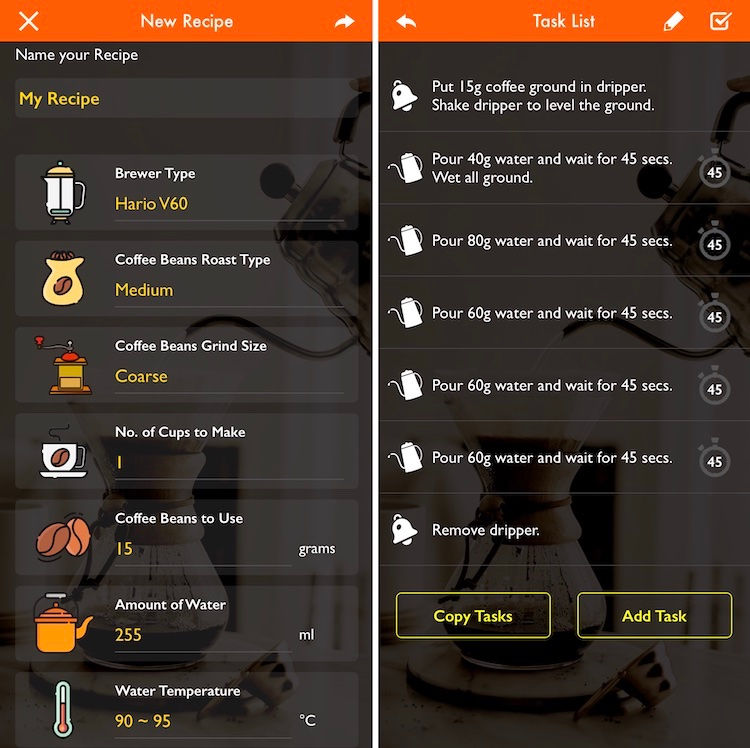
The tasks for each recipe are categorised into 5 types:
Action - Use as reminder to perform a task.
Pour within Time - Add water within a time period to control pouring speed.
Pour and Wait - Add water and wait for a specified time.
Wait - Add a delay before next task.
Drawdown - Wait for water to drain fully and stop the timer.
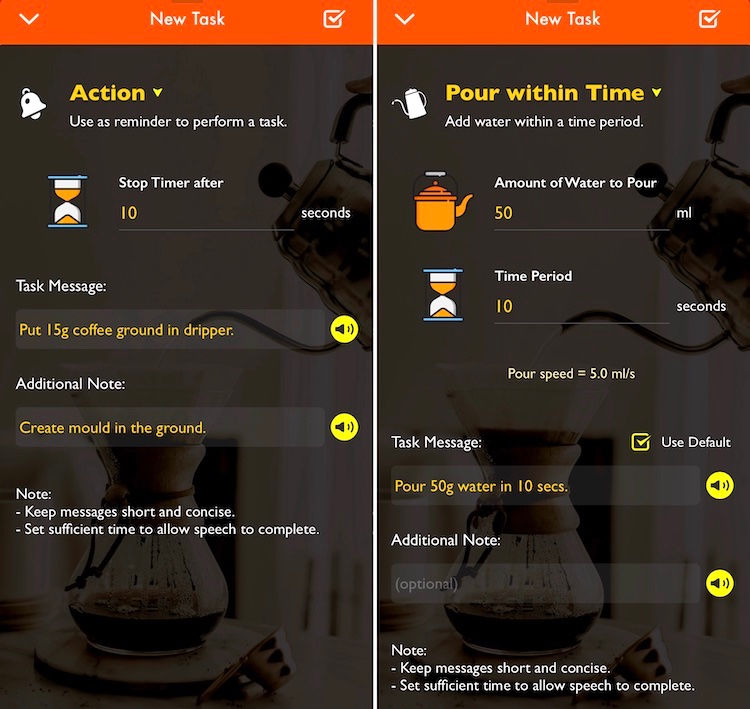
All texts that are entered for each task (in Task Message and Additional Note) will be narrated in English in the free version. Other speech languages are supported after upgrading the app. In Settings, you can set your desired speech language with appropriate speech rate and also change default messages.
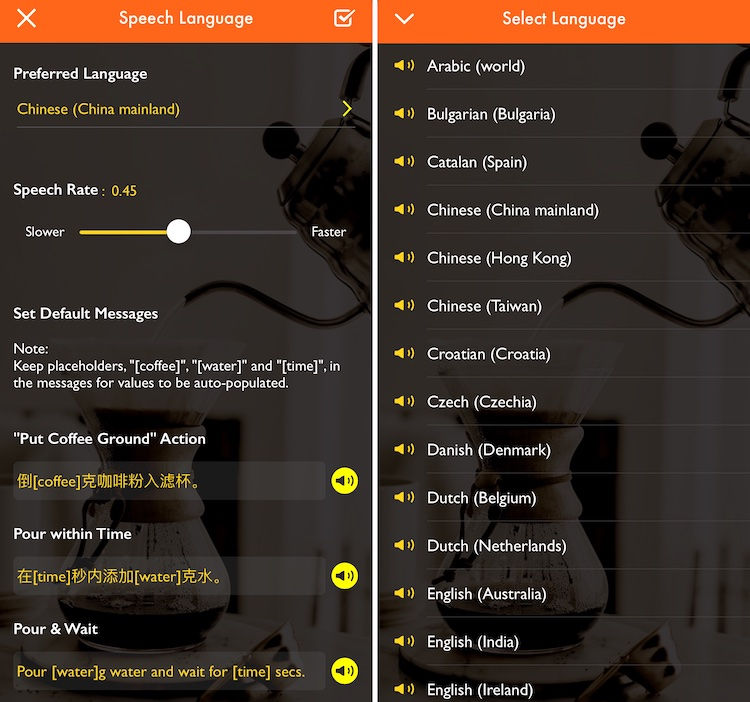
Remember to keep "[coffee]", "[water]" and "[time]" placeholders in the sentences for values to be auto-populated.
One more thing: if you have a weighing scale without a timer, no worry, Brew Coffee's timing display will assist you. There is no need to get a coffee scale in this case.
Brew Coffee is free to download. The free version allows one recipe to be created. If you like the app and wishes to create unlimited recipes in your desired voice language, buy me a cup of coffee (via in-app purchase).
Comments